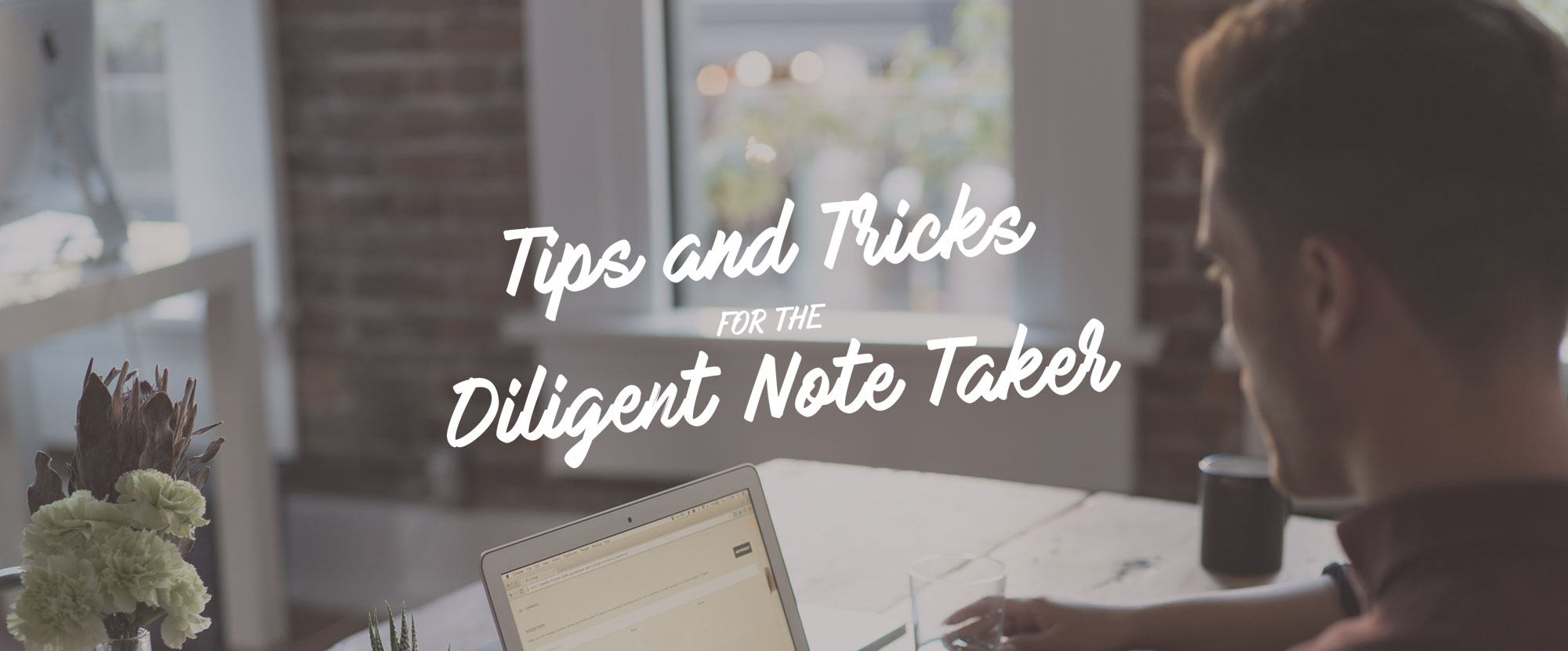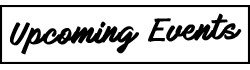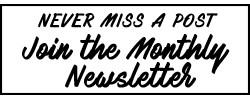Tips and Tricks for the Diligent Note Taker
For executive assistants (EAs) and others, note taking can seem like a tedious activity that doesn’t differ far from the Power Point or company hand out. Many executive assistants take notes to avoid missing a detail or losing their focus. However, note taking is a crucial skill that integrates multiple parts of the brain to recall, retain, and immerse yourself in the material being presented. We’re here to uncover some of the best ways to take notes and the benefits of each.
While note taking has been around since the age of the first ancient languages, modern note taking has evolved quite a bit over the last decade. New technologies have changed the way we present and absorb critical information. While some EAs will always feel more comfortable with pencil and paper, many are taking advantage of the tools within their grasp. Depending on the professional or educational setting, almost all EAs are equipped with laptops, phones, tablets, and a variety of other electronic devices to assist in their work. With all this technological innovation, what’s the most effective solution? We’ve reviewed the data, and the answer isn’t so simple.
Microsoft OneNote
Many are straying away from the traditional writing mediums such as Word or Pages for more user friendly applications such as Microsoft’s OneNote. While Microsoft OneNote includes many of the traditional benefits you would find in word, it also includes innovative aids such as synched audio recording and text-to speech technology. These features wipe away the anxiety of trying to catch every last word your executive says. Assistants have the ability to listen to their typed or recorded notes at a time of their convenience. Since EAs can also convert their written notes into audio, they can also share that audio with their executive. Increased preparation for assistants and executives is one the primary benefits for text-to-speech technology. Microsoft OneNote is available for both PC and Mac users.
Book Creator
For the executive assistants looking beyond written or spoken text, they will be thrilled to know that Book Creator has their back. Kindergartners, college students, and tech savvy EAs are learning to harness the power of multimedia notebooks to broaden their horizons. Personal illustrations and video technology allow note takers integrate their learning into creative workbooks. While Book Creator is primarily used in lower education, administrators and assistants now have an additional tools to capture and share detailed recaps of past meetings. Besides a pair of virtual reality goggles, Book creator is the best way for any employee to relive a past event.
Smart Pen
For the those who can’t break from pencil and paper, the Smart Pen might do the trick. While Smart Pens have existed for a while, their accuracy has improved quite a bit. The days of glitches between Pen strokes are over. Depending upon the surface or tablet being used, Smart Pens can offer significant organization benefits to your notes. EAs can share their written notes without the company scanner, and the executive will always have an electronic copy. However, these Pens can be tougher to use than traditional writing utensils, and fidgeting with these devices can be a significant distraction to the presentation at hand.
While Microsoft OneNote, Book Creator, and Smart Pens has shown to be great for many, executive assistants ought to use a medium they feel most comfortable with. This allows the executive assistant to put their focus on the information, and will benefit the executive in the long run. In other words, teaching an old dog new tricks might not be the most effective strategy. Some EAs will always retain more by writing by hand, and there is plenty of data to back them up. Let’s explore further into why quality notes are vitally essential in the workplace.
Traditional Memorization
Some EAs depend solely on their memories when speaking to their executive. Some may be justified in this technique, however, statistics from Scientific American show that only between 2-10% of the population process a photographic memory. So for the other 90-98% of EAs, they will have to come to terms with their dependence on quality notes for recalling information. While most will need to put in additional time and effort, not having a photographic memory does come with some upsides. EAs are forced to process information and rehearse their learning as they take notes to study. Ben Orlin of The Guardian defines memorization as “learning an isolated fact through deliberate effort”. The extra effort is what propels executive assistants to not only recall the information, but also store it away for when it may be needed.
Rehearsal
The two most common forms of memorization are rehearsal and mnemonics. Rehearsal is just about what is sounds like. By simply repeating information over and over, most people will retain the information in your short term memory. However, this information will most likely flood away from your memory in a matter of days or weeks if not reviewed. Mnemonics is the reason children can memorize their ABCs. When developing systems to improve learning such as a song or story, the brain is more efficient at storing information for future use. While rehearsal may seem like a primitive way of learning, it can come into play at some inopportune moments. Executives often expect their assistants to memorize their constantly changing schedule. No assistant enjoys running off to their computer or checking their phone to find out which client is next in line. EAs may want to rehearse their executives schedule at the start of the day. Knowing the executives daily agenda will keep their assistants on task and fully prepared to tackle any last minute changes.
Mnemonics
Mnemonics is often overlooked by professionals as an effective way to recall information. While organizing information in a catchy tune might seem childish, it may be the difference between bombing or succeeding at a crucial moment. Most business professionals have faced a time in which their mind goes blank, and the room stares back. To avoid these embarrassing moments, try organizing your thoughts into a simple song or acronym. This tool will act as your internal outline and reference if your mind goes astray. If an assistant speaks on behalf of their executive, this technique may be particularly critical.
Executive assistants understand their position has transformed from a supportive roll to a strategic one over the last several decades. EA’s should not only be listening to what their executive is saying, but actively brainstorming solutions to potential issues. It’s good etiquette to inform the executive about your brainstorming so they are aware you may need a few extra moments to write or type in between subject breaks. EAs function as a trusted confidant and counsel for their executives. Executives may want to hear their input on serious issues, and EAs should always be prepared to offer a potential solution. This means EAs should retain rigorous notes on what worked in the past, and what might work in the future. Some executives may not care to hear their suggestions, and EAs should be prepared for that as well.
As for almost everything in life, preparation can make or break success. Executives are relying on their assistants to perform a multitude of tasks on an hourly basis. Whether it’s Microsoft OneNote, Book Creator, or the Smart Pen, exploring new methods and techniques for taking notes is bound to solidify whichever strategy is best for you. Executive assistants don’t need a photographic memory, but they can get closer by harnessing the power of diligent note taking.
To learn more about supporting more than one executive, managing and motivating an admin team, or other high-level topics for those supporting the c-suite, attend an Executive leadership Support forum near you! The Executive Leadership Support team is endlessly thankful for all of the past, present, and future attendees.