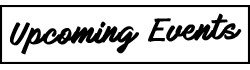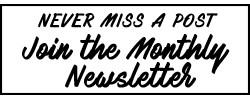20 Project Management Tools That Executive Assistants Shouldn’t Live Without
Most people see project management as something that just deals with things like website launches, event planning and other long-term projects.
But here’s the deal.
As an executive assistant, you know that project management spans far beyond that. Your executive is your project, and your job is to manage them. For executive assistants, project management could be anything from scheduling travel to streamlining communication.
There are thousands of project management tools available online, but, as we’ve found, most of them are relatively useless and make life more complicated. The time-intensive part is determining which tools are valuable and worth investing in.
In this article, you will read an overview outlining project management and then read about 20 different project management tools that can help organize every aspect of your life. We have broken down these project management tools into three main categories: Events, Organization and Travel. If you are looking specifically for project management tools that fall into one of those three categories, feel free to scroll down to the appropriate one.
We are also going to dive into one of our past interviews with our ELS Forum instructor, Rhonda Sharf. She was able to effectively explain the different phases of project management, and we love her for it.
Why is project management important?
That’s a great question. The ability to stay organized with project management tools is vital. Without organization, there is no way to keep all of the moving pieces in line. Most people are intimidated when asked to oversee and manage a big project. The goal, however, is always to take the big chunks of a project and utilize the best project management tools to break each chunk down into smaller bite-sized sections.
Project management spans over more than just projects and events. Project management includes travel, coordination and, of course, communication. Every part of your job is part of a bigger project.
Perhaps the main project is a website launch or perhaps the project is getting your boss from one location to another.
If you view every task as a project, you can utilize a plethora of apps to help simplify your “project” and process as much as possible, because as we all know, time is money and the quicker and more effectively you can do your job, the more you can enable the success of your executive.
We compiled a list of the best project management applications to help streamline project management in EVERY sense of the word. Most of the project management tools we compiled are free or have a free option. Some are not but are totally worth considering.
To begin, we’re going to start with the very best tips from our own ELS interview with Rhonda Sharf, where she reviewed the different phases of project management. If you are new to being an executive assistant, the best project management tools won’t help you unless you understand the phases and what is important with each tool.
Here are the different phases of project management according to Rhonda Sharf:
1) Planning
During this first phase, you typically walk through entire project requirements, who’s involved, what the timeline is and the scope. Your project will not turn out right if you skip this phase.
As Rhonda has found, most EAs tend to go directly from “I think you should” to execution, which is a natural admin jump but can cause problems later on.
Rhonda recommends taking the time to ask important questions and conduct a needs analysis.
2) Initiation
After the planning phase, ask yourself, What is required before moving to the next step? This is the time to set checkpoints and dependencies.
For example, you can’t book a hotel space for a function until a date is determined. In this case, the date selection would be a dependency.
This is the stage where you will need to meld stakeholder expectations into management objectives or tasks.
3) Execution
As you know, this is where most of you thrive. But when you’re in a project management role, it’s important to understand that you won’t always be the executioner, advises Rhonda.
For example, sometimes you may feel as though it’s easier to just complete the task than to trust others will get it done. This may lead you to take over and neglecting the tasks that only you can do.
Instead of executing, you are responsible for making sure others are executing. You are managing the project, not doing the project.
4) Performance Monitoring and Cost Control
Rhonda reminds us that we make sure what is supposed to be getting done is getting done, and we make sure that someone is keeping an eye on the budget. This is the management piece of project management. Making sure that everyone is doing what they should be doing.
5) Final Delivery, Close Out, and Review
Once the project has been delivered, and everyone walks away happy (hopefully, ha!), Rhonda recommends a closeout and review step. Most PMs and project teams forget about this phase because what often happens is you get thrown onto the next project before you have a chance to complete this phase. It is where the most learning happens and it is important to evaluate how well you did our job, what went well and what you would change the next time.
Understanding the phases and how everything works together is one thing… taking those phases and applying them to project management is another. We compiled some of our favorite project management tools for executive assistants and combined them with some of Snacknation’s favorite project management tools. All of the project management tools are broken down into three categories; events, organization, and travel coordination. Read on to learn about the different tools!
Project Management for Events
1. Microsoft Excel: Although some might think Excel oversimplifies, that is not the case. This is an easy and effective way to put together a checklist and outline the tasks that need to be completed. This is still one of the most commonly used project management tools.
* Included in Microsoft office
2. Microsoft OneNote: This is great to use alongside another project management tool, but it isn’t going to stand alone. Microsoft OneNote can be found through Microsoft Outlook. You can outline tasks, sync it to Microsoft outlook and communicate quickly with your team. You can categorize lists by the table of contents and keep all tasks organized.
* Included in Microsoft office
3. Microsoft Project: Microsoft Project allows you to track and update all information, checklists and tasks regarding your project. The basic package is only $10 per month and comes with a grid view that helps you plan and manage projects using an ordered list of tasks; a board view which visually tracks project tasks for better workflow and status; a timeline view which tracks and understands dates, assignments and the relationships of project tasks in visual timeline view; and team collaboration and communication so you can work together on projects using Microsoft Teams. It also features coauthoring to work together with stakeholders and team members to edit and update task lists and more simultaneously. And lastly, there’s project scheduling.
* Included in Microsoft office
4.Slack: Slack wasn’t created to replace your best project management tools, it was created to help all of your project management tools run more seamlessly. This platform makes it easy to communicate with your team, organize messaging by a group and send information back and forth quickly. This is a fantastic tool for collaboration on projects that span across teams.
*Free with premium options
5.Trello: This is a great tool to help with the organization. We could explain everything to you, but honestly, Trello did a great show of their services on their platform. Click through the link to check it out and understand Trello as a project management tool.
*Free with premium options
6. Asana : Asana is a project management tool that helps you track and manage everything from day one to the deadline. This project management tool doesn’t have built-in time tracking or advanced project deadlines but excels at task management with teams of any size.
*Free with premium options
7. CalendarX: This allows you to communicate to your audience through THEIR calendar instead of having to send out emails with different updates. Anytime you update this calendar, it communicates those updates with your audience. All you need to do is send an invite link to those that need to stay in the loop. From there, it’s seamless.
*Free
8. Attendease: This is a one-stop platform for event planning. Attendease creates and manages events, while also measuring success. As soon as you register, you will have access to a simple interface that will walk you through the event-planning process. The goal of Attendease was to enable a repeatable and scalable event-planning process so your organization can deliver the best experiences.
*Paid Subscription
9.Sched: Sched allows you to manage your event website and mobile app in one place while letting attendees build their own agenda and give speakers tools to manage their sessions. This is a perfect project management tool for small meetings and large conferences. All you do is enter the event name and date, and then use the simple panel that walks you through building a custom website and app for the event.
*Free
10. Event Geek: This is a great behind-the-scenes project management tool to help with the complexity of event planning. You can delegate tasks to your team, budget for the event, administer surveys and more.
*Paid Subscription
Project Management for Organization
1. Monday : This is the prettier version of excel, your iPhone checklist or your written checklist. It’s an aesthetic way to create cards for each task, checklists, due dates and more.
*Paid subscription
2. Hive: This is an efficient, reliable tool for streamlining, planning and managing several workflows simultaneously through offering the ability to create flexible projects, action templates, external users, email and time tracking. It also minimizes distractions while offering an intuitive dashboard that combines chat, video, team hubs, to-do lists and file sharing.
*Paid subscription
3. Boomerang: This integrates with Gmail and Outlook while allowing you to schedule emails, set follow-up reminders and organize your inbox for efficient communications. All you need to do is add the Boomerang extension for your mailbox and let Boomerang do the rest.
*Free with premium options
Project Management for Scheduling
1. Double: This tool was specifically built for executive assistants. The goal is to help you stay on top of all of your to-dos and send daily or weekly reports to your executives. Once you connect your calendar to Double, it automatically generates a briefing to send to your executive. You can also add comments on events and ongoing tasks to share important information or pressing questions.
*Currently accepting emails for the waitlist for their next beta
2. Calendly : Calendly works with Google, Outlook, Office 365 or iCloud calendars. You can set yours (or your executive’s) availability preferences and then invitees can only view times that work within the open schedule times, and select a slot that works best for them.
*Free with premium options
Project Management for Travel Coordination
1. TripIt: TripIt allows you the ability to organize information from flights, hotels, restaurants and car rentals in one place. It also has an automated itinerary feature for sharing key information with your executive. All you have to do is forward the confirmation emails to TripIt and the tool will add your details to your master itinerary.
*Free with premium options
2.Expensify: Coordinating travel is hard, and having to go through the hoops of expensing travel costs provides an entirely new set of challenges. Expensify allows you to automate that process. All you have to do is scan your receipt and Expensify will generate and submit a report on your behalf. It even has a feature for capturing travel-related transactions and creating reports to help you track the overall cost of a trip.
*Paid subscriptions
3. As You Stay: Their name says it all: You pay as you stay. This travel project management tool frees you from the constraints of standard check-in and check-out times. You can book a room for just a few hours or customize to the exact time of arrival and departure. All you have to do is download the app, enter your hotel location and preferences, and let As You Stay do the rest. This is a great option for a free travel management booking tool.
*Free
4. Cool Cousin: Traveling executives might have some downtime while traveling in a new city and ask you for suggestions. Instead of spending hours scouring Yelp for places with good reviews, you can use Cool Cousin and get city guides from locals. The service is free and you can even message the locals (aka, the ‘cousins’) to ask for advice.
*Free
5. PackPoint: This is an app that recommends a packing list depending on where you’re going, how long you’re staying and the activities you will be participating in. You can also connect PackPoint (the premium version) to TripIt to auto-create all of your packing lists and to Evernote to view your packing lists across all of your devices. You can also customize your profile with your executive’s preferred activities and basic packing list items.
*Free with premium options
There are still thousands of other project management tools out there but we hope that this list was able to help you find a few options to make your life a little more seamless. The more you can automate, the more you can take time to be your best executive-assistant self. Now go master your project management. You got this!